Select a category
Science and Technology


Read on to find out the top things that people should never do with their mobile devices:
1. Drive while talking
Let’s just get this out of the way: Driving and talking on a cell phone is dangerous. As numerous studies have shown, talking while driving can be as dangerous as driving drunk. Quite often, people who talk on the phone while driving will find that they sometimes forget where they are and what they’re doing. It’s a serious issue, and it shouldn’t be taken lightly.
2. Losing a smartphone without password protection
Too often, smartphone owners leave their devices in a public place without password-protecting them.
3. Access banking information
Although most banks now allow users to access their accounts from a smartphone via downloadable applications, it’s not always the best idea.
4. Download applications from unknown sources
Android handset owners have gotten into trouble for downloading programs created by unreliable sources. Upon doing so, the applications installed malware on their devices, and all kinds of trouble ensued.
5. Share personal information over unsecured networks
Since smartphones aren’t running Windows, many people believe that the operating systems on their devices are secure. But that’s not the case.
6. Text while driving
If mobile phone owners aren’t calling while driving,they certainly shouldn’t be allowed to text message others while driving. In the age of touch screens, texting while driving requires a person’s attention to be on the phone, so they can see which characters they’re pressing.
7. Forgo standard security practices readily followed on desktops
If someone were on a Windows PC, they wouldn’t click on a dangerous link from a social network and wouldn’t browse to unsafe sites.
8. Access corporate email from unsecured networks
Earlier, we said users shouldn’t share personal information over unsecured networks.
9. Share location information when away from home
With services like Foursquare and Facebook Places becoming quite popular this year, more and more people share their location information from their mobile devices.
10. Choose the wrong service plan
Too often, people get into service plans with carriers and pay too much. Some folks think they won’t use their smartphones nearly as much as they actually do and pay huge sums when they exceed plan limits
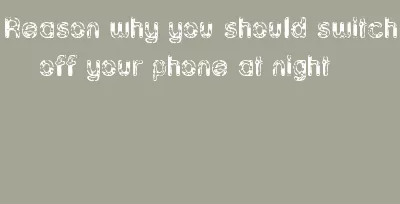
Because our phones can be very addictive, especially for those who love watching movies or playing video games, many of us use our phones 24 hours each day without allowing it to cool off for some minute.
Credit: Android Authority
What many of us fail to understand is that our phones are just like we humans in the sense that, if they don't get enough sleep/rest daily, they would not function well.
Let's take a look at two solid reasons why you should allow your phone to sleep at night.
1. Full Performance
Credit: Nextpit
Just like I've mentioned earlier, our phones also need to rest for a couple of hours for it to be able to perform well. You can put your phone to sleep by switching it off and unplugging it from any power source when you're going to bed.
2. It Improves Your Sleep
Some of us don't get enough sleep because instead of doing that, we would prefer to use that time to scroll through Facebook or other social media platforms to see the latest trends.
Credit: Nextpit
Since you don't go to bed early, instead of feeling fresh and pumped when you're wake up in the morning, you'll find out that you'll be weak and lack energy, this is because you phone has prevented you from getting enough sleep.
Apart from the positive effect that it would have on your phone, you as the owner of the phone would also benefit immensely from this gesture.
Advertisement

Have ever come across people with high Facebook post/profile photo likes? I mean something like 1k or even up to 3k,but they have only 500 friends. The secret behind that is that they convert their Facebook friends into followers!
You might like to ask what is the difference between Facebook friends and followers. Let me explain.
Facebook friends:This are the once you sent friend request and they accepted it, or they send you friend request and you accepted it. That means you will see their posts or some activity and they can also see yours.
While….
Facebook Followers: This are the people that sent you friend request without you accepting it Or They Clicked the follow button on your profile.(that means you won’t see their posts but they will be able to see yours.)If a person follows you on Facebook he will be able to see your post but you won’t see his.
Alright! Let's get to the main point.
CONVERTING YOUR FACEBOOK FRIEND REQUEST TO FOLLOWERS.
Follow the steps below to convert your Facebook friend request to followers.
NOTE: I suggest you create a new Facebook account and try this method on it. (As this tutorial is Going to be giving using a new Facebook account!)
STEP 1. Create A New Facebook Account
Creating a Facebook account is not a new Thing to Nigerians and other Country. If you don’t know how to create a Facebook account Kindly follow the steps below.
1. Open Your Facebook app and click on "create new account" button.
2. Facebook will ask your name(I suggest you use your real name so your friends will recognise you and send you friend request.) Then click on the next button. On the next page, you will be required to enter your date of birth, fill it and click on next too.
3. Input new password! This is the main part of a Facebook account as Alot of account got hacked as soon as it becomes popular. So I suggest you use ;Text, number, and special characters(make sure your password is un- imaginable. See examples of strong password below
Joseph@/me.234&$
Basil911//11
Nathan2@9//@
***Yourname.1233
Make sure you add symbols and number to the password you create.
If you have used The number to create a Facebook account, Facebook will ask you “Do you already have a Facebook account†click on †No Create New accountâ€
Facebook will ask to save login info or not. I suggest you say not now(Say yes,Only if it’s your Mobile phone.)
And here we are! Your account have been created.
NOTE: IF FACEBOOK SUGGEST YOU PEOPLE TO ADD. ADD ONLY THE PEOPLE YOU KNOW.
STEP 2: MANAGE PEOPLE WHO CAN FOLLOW YOU TO BE PUBLIC
1. Click on the menu icon at the top right hand of your Facebook account. Scroll and go to The Privacy Section – Under it click on PUBLIC POST.
2. Click Public below the “Manage Who can follow you†Section.
3. Finally, accept friend requests from people you know and delete the rest. All deleted friend requests automatically turns to your followers.
Congratulations! You have successfully converted your Facebook friend requests to followers. Hope it helps
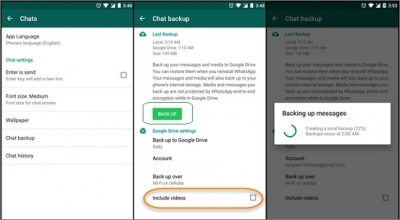

Advertisement
Advertisement
 Caster
Caster Efewealth
Efewealth Blessing222
Blessing222 Bellozyy
Bellozyy Ryan29
Ryan29 Gistloverz
Gistloverz